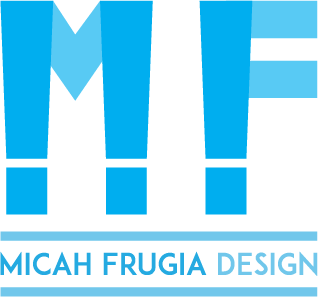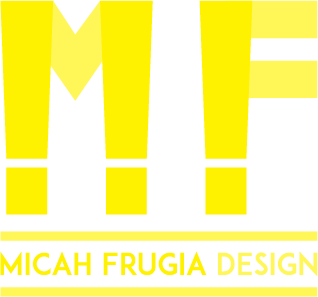Netflix UX Redesign
One of the sites that I have always used but never really loved using, is Netflix.com. I would get lost scrolling through shows that I was never going to watch, watching pilots instead of trailers, and wishing that I had more control over my content.
For this reason, I chose to redesign Netflix, giving it a fresh new concept and expanding and editing the user experience to make for a more customizable and personalized viewing experience.
I designed the screens for desktop,
tablet,
and mobile devices.
For the landing screen, I wanted to narrow down your options for browsing from the very first page. For this reason, I separated the content into three different categories: Netflix Originals, Movies and Documentaries, and Television Shows.
I also added a customizable home screen in which users can create their own Constellation of shows that they are currently watching. The suggested shows on this page will only be based on the shows in the Constellation, which will keep you from scrolling through a million shows that you are not interested in.
Finally, I changed up the Show Details page a bit. I added a badly needed "View Trailer" button, after my user research showed that most people actually really wanted this option. I also added episode titles to the thumbnails for each episode.