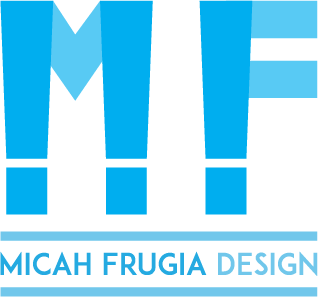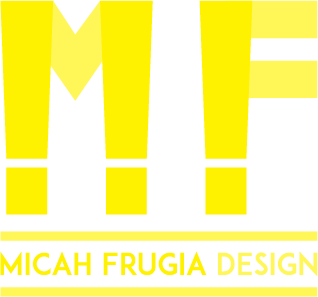Slack UX Redesign


In school, multiple professors had us use the Slack App to keep in touch for group projects and to post our progress throughout the course of our classes. After being subjected to their UX design for so long, I eventually came up with my own set of ideas as far as improving the user experience of the slack app.
First, I changed the landing screen. Currently, Slack requires you to type in an entire URL for your design team before even allowing you to log in. For this reason, I created a log in screen that would pop up first and allow access to your information through entering a Username and Password.
For the home page, I divided things up to make it a bit more easy to navigate. You can select your slack team at the bottom of the screen and the content is divided up into Public Channels, Private Channels, and Personal Messaging.
I then differentiated between the all too similar public forum and private messaging pages, making the design differ enough that the average user could tell the difference between a message to a classmate and a public post to the rest of the class.
Finally, I added a bit of functionality by creating a timer to keep track of your work on each project and a chart to graph and track your progress over the course of the work week. This function would also be able to be exported to the users iWatch for easier viewing and tracking.